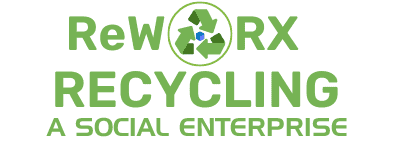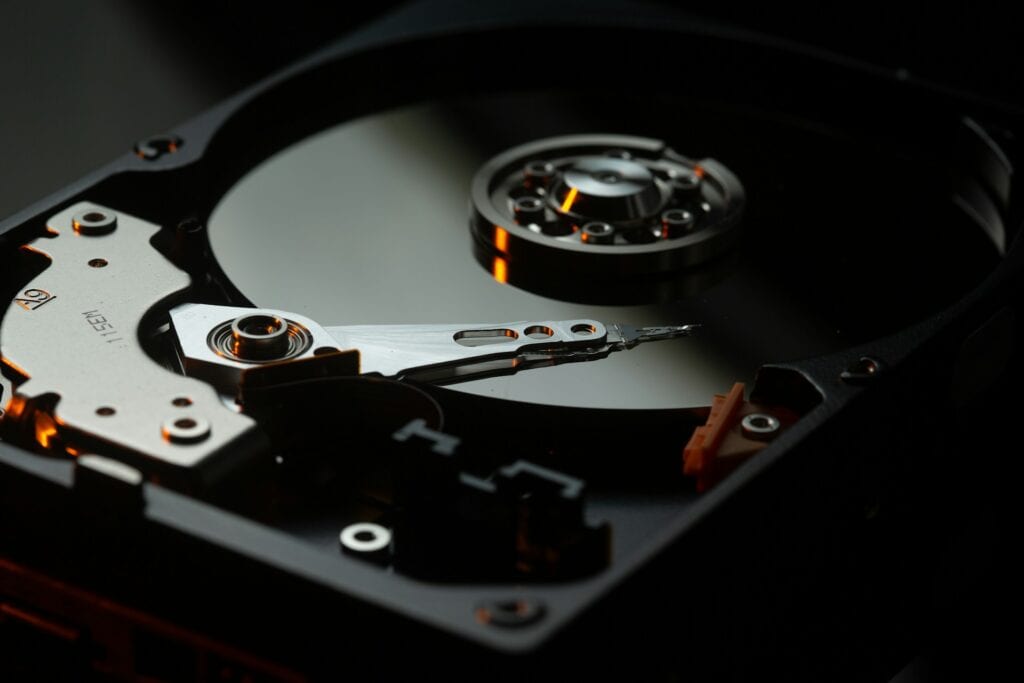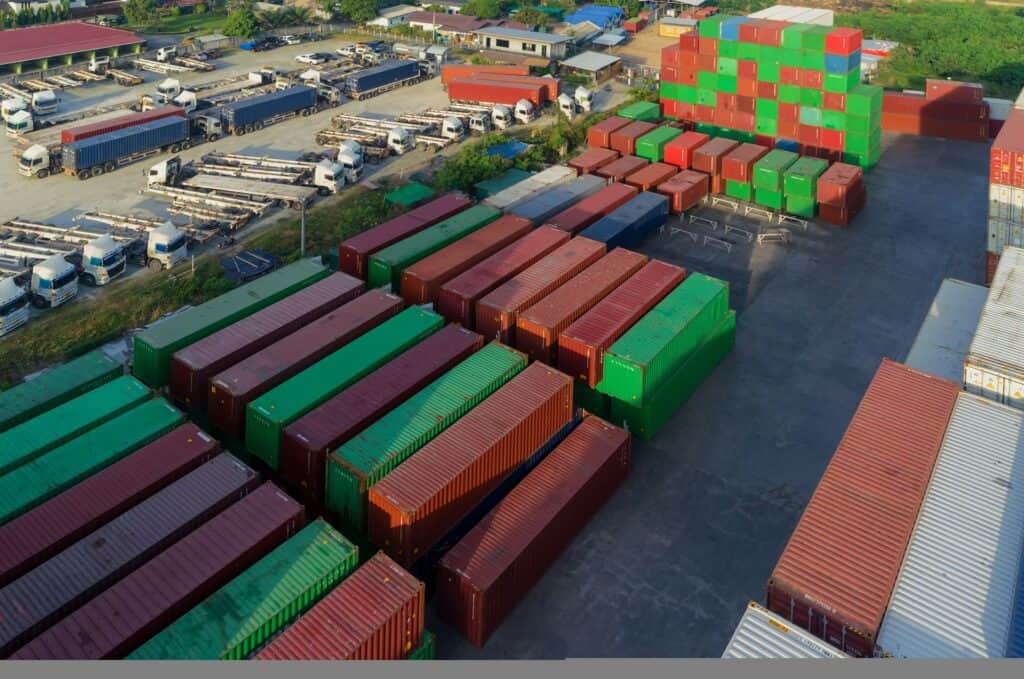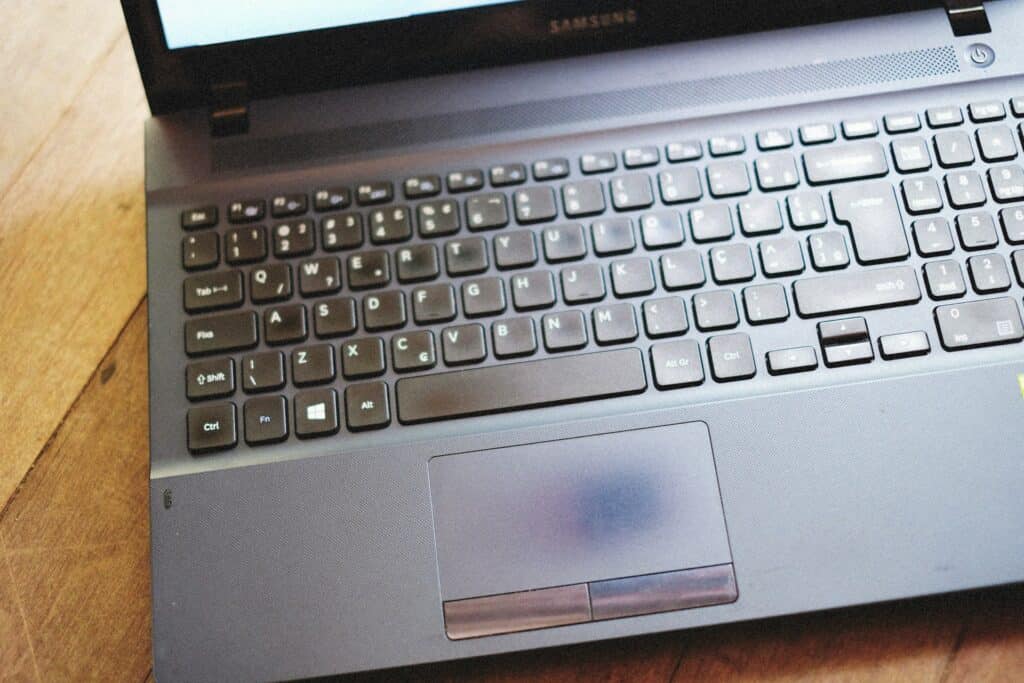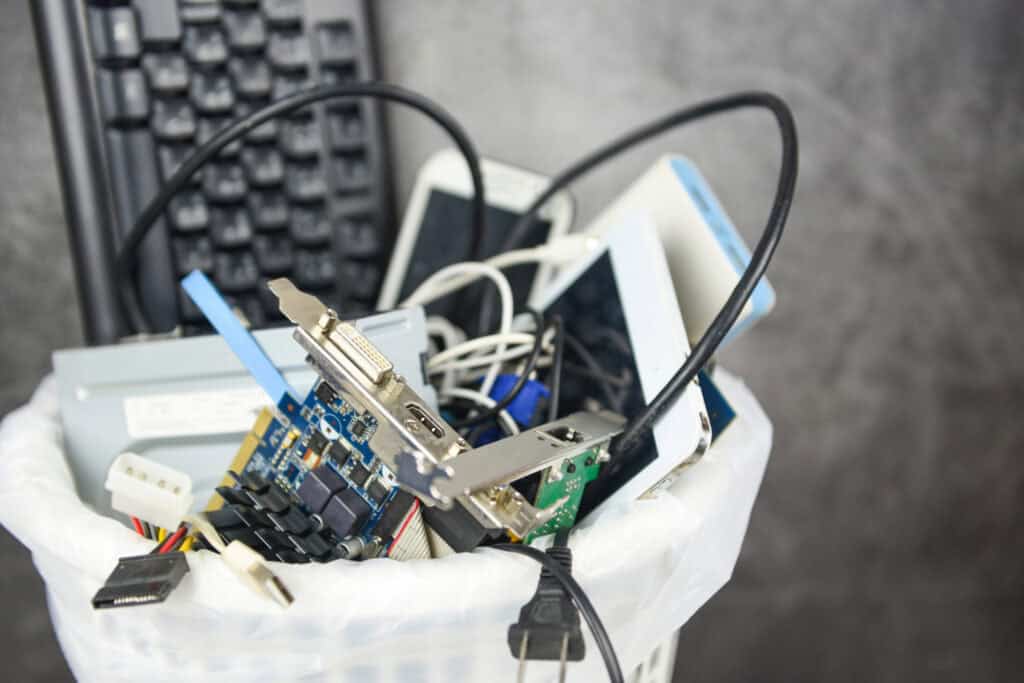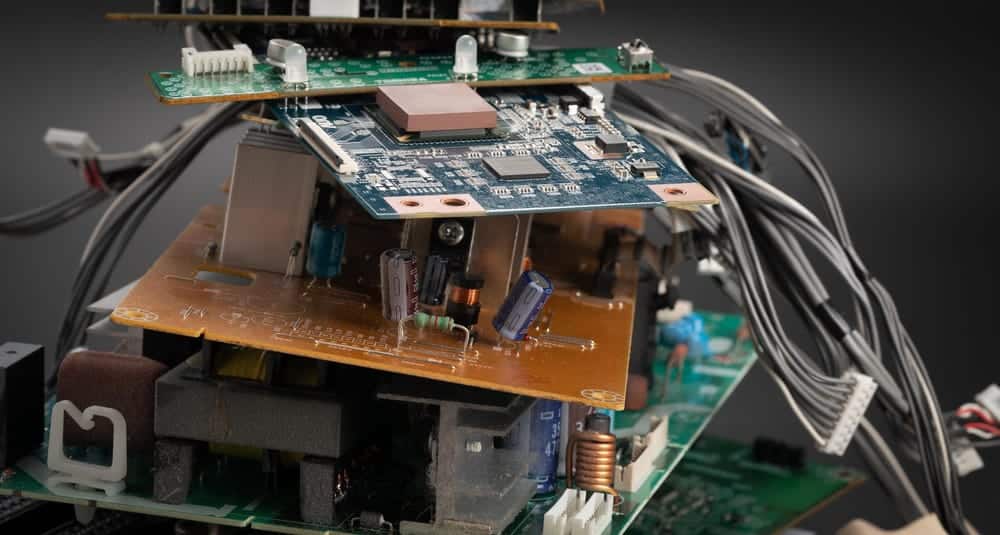Recycling old computers is essential for both the environment and your own security. Discarded computers often contain harmful materials that can damage the environment if not disposed of properly. Metals like lead and mercury can seep into the ground and contaminate water supplies. By recycling these devices, we can prevent such environmental damage and reclaim valuable materials like gold, silver, and copper for reuse.
Another reason to recycle your old computers is to protect your personal information. These devices often hold sensitive data that, if not removed correctly, can be accessed by others. Ensuring that all your data is securely wiped before recycling helps protect against identity theft and data breaches. Taking a few extra steps to clean your devices can give you peace of mind.
Understanding the process of recycling and how to prepare your computers can make the experience smooth and worry-free. It’s important to know what steps to take before handing over your old computers to a recycling service. In this article, we will guide you through the reasons to recycle, how to prepare your computer, secure methods for data destruction, and how to choose a reliable recycling service. By following these guidelines, you can ensure that your old computers are recycled safely and responsibly.
Reasons to Recycle Your Old Computers
Recycling old computers has many benefits for both the environment and ourselves. When we recycle computers, we prevent harmful materials from ending up in landfills. Many electronic devices contain toxic substances like lead, mercury, and cadmium. These can leak into the soil and water, posing serious risks to ecosystems and human health. By recycling, we can ensure these dangerous materials are handled safely.
Recycling also helps conserve valuable resources. Computers contain precious metals such as gold, silver, and copper. These materials can be extracted and used to manufacture new products. This reduces the need to mine for more raw materials, which can be both costly and harmful to the environment. By recycling, we contribute to a more sustainable economy and help protect natural resources.
Steps to Prepare Your Computer for Recycling
Before recycling your old computer, it’s important to prepare it properly. Taking certain steps ensures that your personal information is protected and that the device is ready for processing. First, back up any important files or data you might need. You can use an external hard drive, a USB stick, or cloud storage to save your files safely.
Next, make sure to remove any personal information from the computer. This includes logging out of accounts, deleting files, and emptying the recycle bin. Use software designed for wiping data to ensure all information is completely erased. Simply deleting files is not enough, as they can often be recovered. Wiping the data thoroughly protects your privacy and prevents identity theft. Finally, remove any accessories like keyboards, mice, and cables, as these might need to be recycled separately. Taking these steps will make the recycling process smoother and more secure.
Secure Methods for Data Wiping and Destruction
Ensuring that your personal data is completely erased before recycling your computer is crucial. One effective method for data wiping is using specialized software. Programs like DBAN (Darik’s Boot and Nuke) and other data erasure tools are designed to overwrite existing data multiple times, making it nearly impossible to recover. These tools offer a secure way to ensure that your personal information is entirely removed from the hard drive.
For extra peace of mind, you can also physically destroy the hard drive. This could involve methods such as dismantling the drive and removing the platters, or drilling holes through it. Some recycling services also offer hard drive shredding, where the drive is reduced to tiny pieces. Physical destruction guarantees that no one can access your data. Using a combination of software wiping and physical destruction provides the highest level of data security.
Finding a Reliable Computer Recycling Service
Choosing a trustworthy recycling service is an essential step in safely recycling your old computers. Start by looking for certified e-waste recyclers who comply with environmental and safety standards. Certifications like e-Stewards and R2 (Responsible Recycling) ensure that the recycler follows best practices for e-waste management, protecting the environment and your data.
It’s also important to check if the service offers data destruction. Ask if they provide certificates of data destruction, which confirm that your data has been securely wiped or destroyed. Read reviews and ask for recommendations to find a recycler with a proven track record. A reliable recycling service should offer full transparency about their processes, including how they handle hazardous materials and recover valuable resources. By choosing a reputable recycler, you ensure that your old computers are disposed of responsibly and securely.
Conclusion
Recycling your old computers is an important step toward protecting both the environment and your personal information. By understanding the environmental benefits and taking steps to prepare your devices, you can contribute to a more sustainable future. Ensuring that all your data is securely wiped or destroyed provides peace of mind and protects against identity theft. Choosing a reliable recycling service is crucial in this process, ensuring that your electronics are handled safely and responsibly.
At ReWorx Recycling, we are dedicated to providing environmentally friendly disposal solutions for end-of-life and surplus computer equipment. Contact us today to learn more about how our computer recycling services can help you manage your old electronics securely and sustainably. Let’s work together to create a better future for our planet.